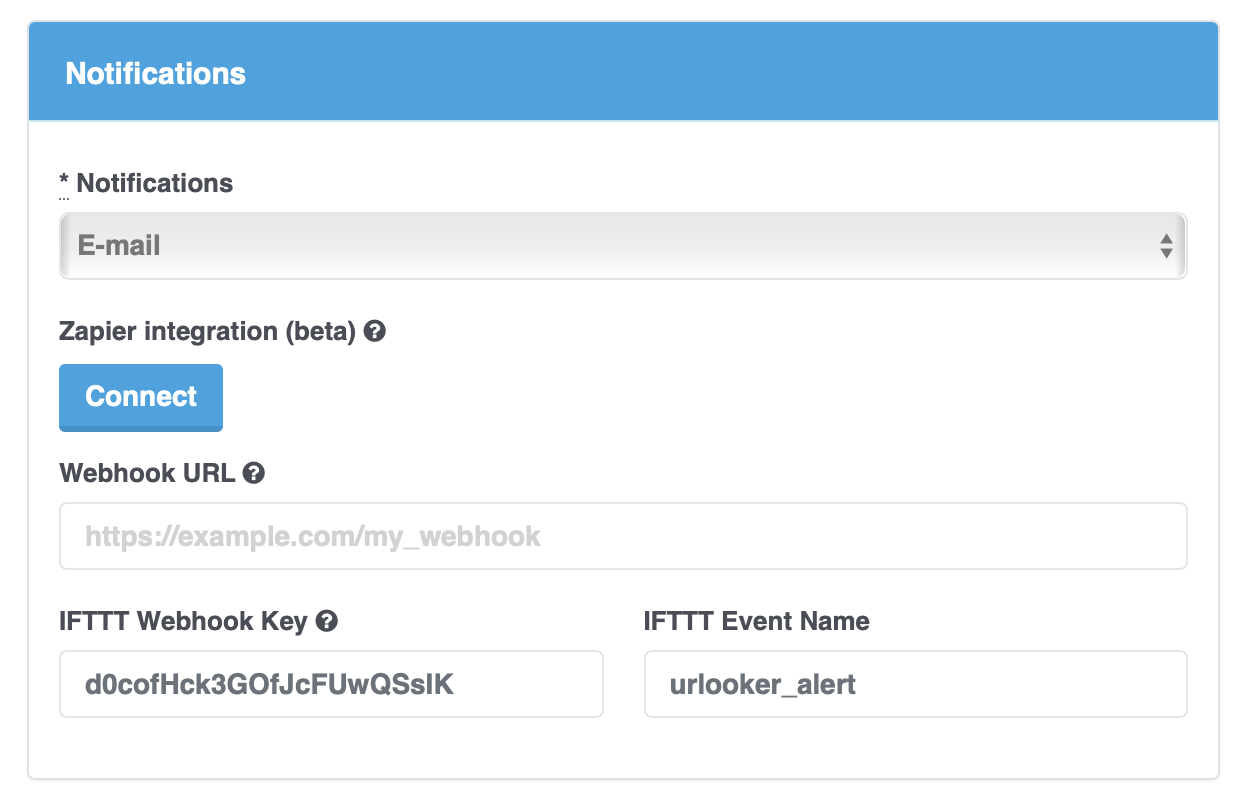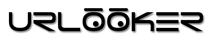How To Monitor Web Page and Send Result to IFTTT
Integration with IFTTT allow you to send information about changes to 600+ apps
Step 1: Setup your page monitoring on Urlooker
Use this guide for reference.
Step 2: Go to your Webhook Settings on IFTTT
Step 3: Click "Connect" or "Settings" to view your webhook URL
Copy your webhook URL or key to "IFTTT Webhook URL" field on the tracking form.
Step 4: Create a new Applet on IFTTT
Step 5: Configure a Webhook as a trigger
Copy your Event Name to "IFTTT Event Name" field on the tracking form.
Step 6: Configure you action
Google Spreadsheets for example.
- value1 will be the kind of changed element: "Added" or "Removed"
- value2 will be the text of changed element
- value3 will be the HTML of changed element
Step 7: Add your IFTTT key and event name to your Urlooker tracking