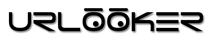Guide: Monitoring Black Friday Deals with Urlooker
How to track discounts and catch lucrative offers
To not miss a discount on the product you are interested in you need to keep an eye on price and discounts. Also, you need to monitor its appearance in fast deals to buy it first.
Urlooker will save your time and track the price changes on your favorite online store for you.
Method of use #1: Amazon price alert
(can be applied to any other store as well)
Step 1
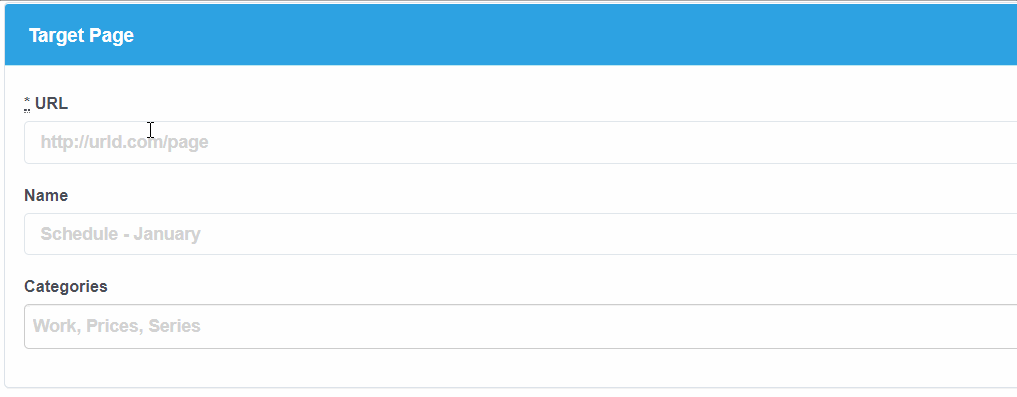
URL - Paste the link of the selected product
Name – Name of the product (optional)
Categories – Add category tags to separate your trackings (optional)
Step 2
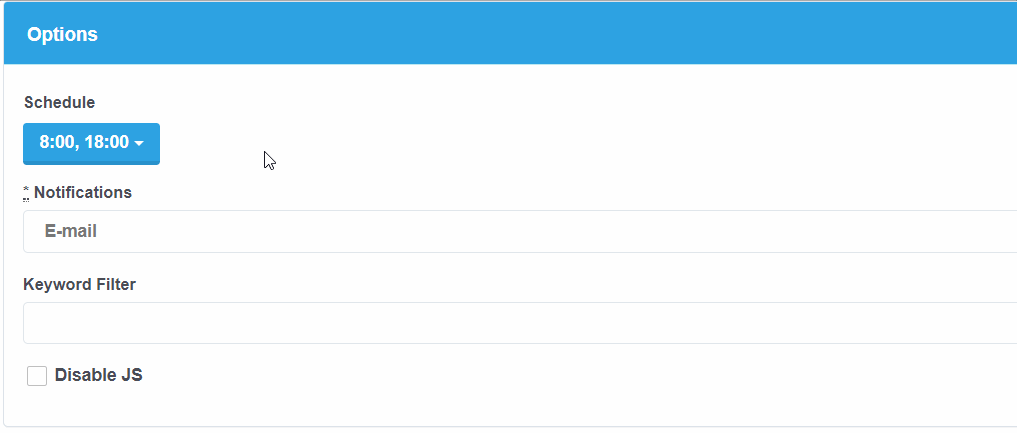
Schedule – Select the time when checks will be performed!
Notification – Select a notification method
Step 3
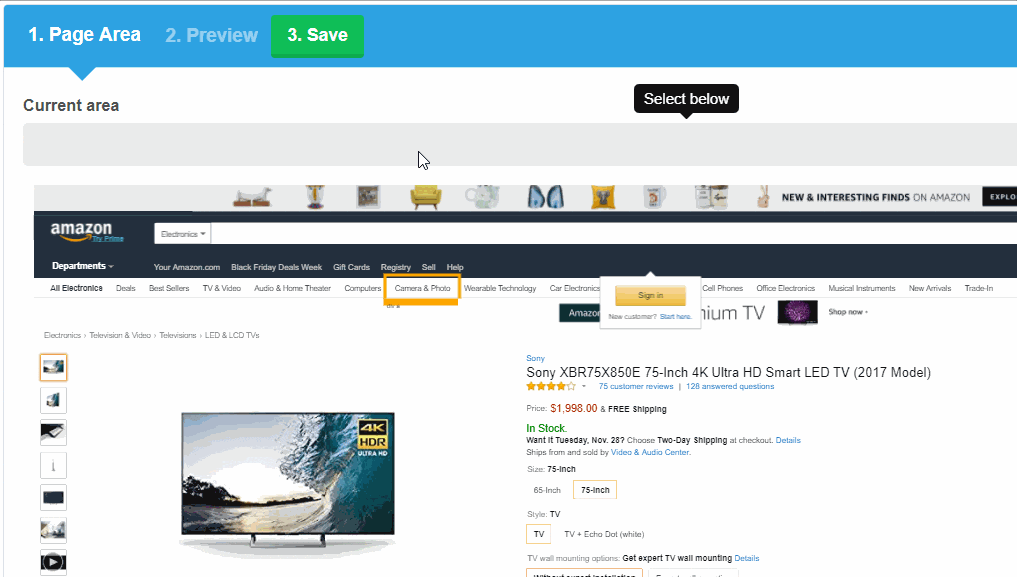
Page area - Select the area in which the tracking will occur, or which includes the information you want to track. Selected items are highlighted in green and orange. Eliminate unnecessary elements by clicking on them.
Preview - Verify that the price you are tracking is correct. If everything looks okay, click Save.
Method of use #2: Tracking the appearance of goods in flash sales
Step 1
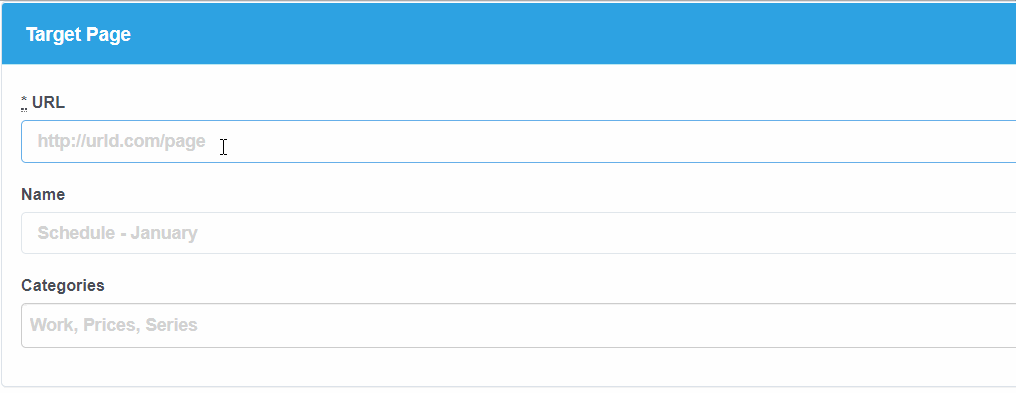
Similar to the previous method of use. URL is the link to the flash sales page to monitor.
Step 2
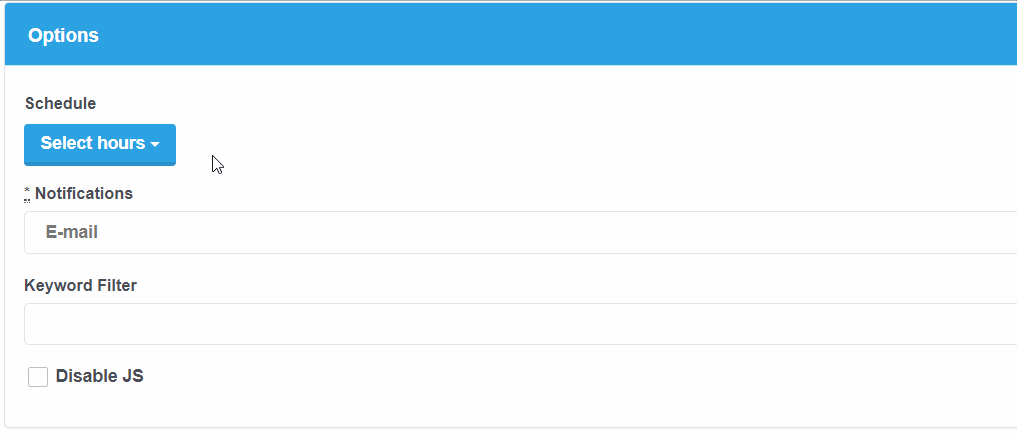
Schedule – Select the time when checks will be performed
Notification – Select a notification method
Keyword Filter - Enter product name which you will track. When the word will appear on the site you will receive a notification.
Step 3
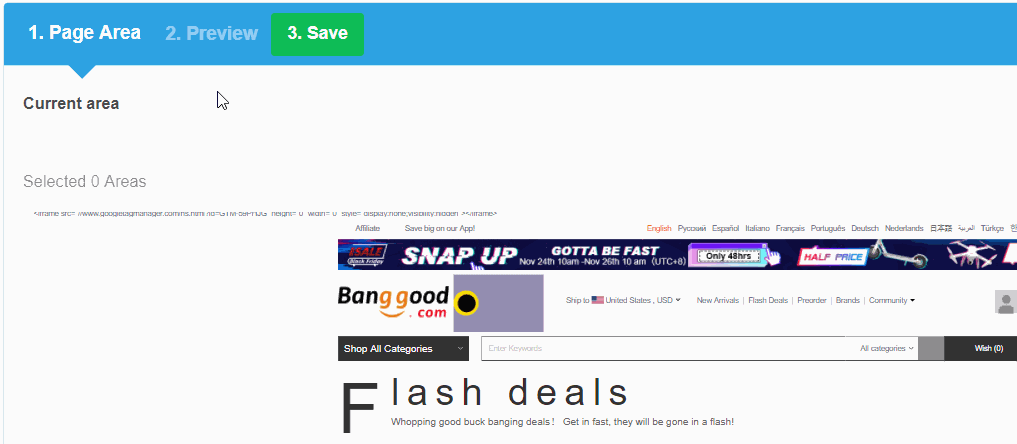
Just click “Save” :)